Business
How to cancel your Optus plan: A step-by-step guide for Australians

One of the top telephone companies in Australia, Optus, offers a variety of internet and mobile options. However, you may eventually choose to terminate your Optus plan for many reasons, including simply no longer requiring the service, relocating abroad, or discovering a better offer. This article will guide you through the process of cancelling your Optus plan, ensuring you avoid additional costs, and answer frequently asked questions.
What is the Optus plan?
Optus provides a wide range of plans, including prepaid SIM plans, SIM-only plans, and device payment plans. While some of these plans offer international calls, roaming add-ons, and entertainment subscriptions, most of them feature data, voice, and text limits. Additionally, Optus offers data sharing solutions that let several devices share a single data pool.
Types of Optus plans
1. Prepaid Plan
These are flexible plans that allow you to recharge your service as required and pay in advance for a certain amount of data, calls, and texts.
2. SIM-only Plan
These plans depend on your needs; you may upgrade or downgrade these month-to-month plans, which include data, call, and text limitations.
3. Device Payment Plan
If you have a suitable SIM plan, you may use these plans to buy a phone and pay it off over 12, 24, or 36 months.
Key Features of Optus Plan
- Data: Optus provides a range of data inclusions; plans give more data upon recharge or during special deals.
- Talk and Text: Most plans include unlimited standard national talk and text. Some plans also include international calls.
- Roaming: When travelling abroad, Optus provides roaming add-ons.
- Entertainment: In addition to possible savings on other services, Optus plans may offer subscriptions to services like Optus Sport or Optus Subscriptions.
- Data sharing: It is possible across many compatible mobile SIM cards and mobile broadband services.
Reasons for cancelling an Optus plan
It’s crucial to understand the following reasons before initiating the cancellation procedure for your Optus plan:
- Better offer elsewhere: Another supplier may offer a more appropriate or reasonably priced package.
- Relocating abroad: You won’t require your Australian internet or mobile plan if you’re moving abroad.
- Service problems: A decision to cancel may result from persistent connection troubles or subpar customer support.
- Contract expiration: It may be wise to terminate your plan without paying exit costs if you are no longer under contract.
Knowing the cancellation procedure will help ensure it goes as smoothly as possible, regardless of your reason.
Steps on how to cancel your Optus plan
Here are some essential steps on how to cancel your Optus plan.
1. Review your Optus contract
Before terminating your membership, it is important to confirm the status of your current agreement. Optus provides prepaid and contract-based plans, each with a unique cancellation policy.
- Contract-based plans: If you are under a contract, and want to cancel before the end of the contract period, you may need to pay an Early Termination Fee (ETF). Please review the terms of your contract with Optus to determine if there are any outstanding costs.
- Prepaid plans: You can simply cease making payments or let your plan expire at the conclusion of your prepaid time with prepaid plans, which do not include cancellation costs.
2. Check for any outstanding payments
Make sure you’ve paid all of your payments before cancelling, including any late fees, data overage fees, and equipment expenses. Optus requires the resolution of these issues before processing your cancellation request.
Access your Optus account online or via the Optus app to examine your billing and payment history. You’ll be able to see how much is still owed.
3. Contact Optus customer service
You must contact Optus customer support to terminate your plan. This can be accomplished in several ways:
Contact options for Optus:
- Phone: For general questions, contact Optus customer support at 133 937; if you’re calling from a landline, use 1300 555 241. Please have your account number and personal details ready to confirm your identification.
- Live chat: You may speak with a person about your cancellation request via Optus’ live chat feature, which is available via their website or app.
- Web-based: As an alternative, you can submit a cancellation request form via the Optus app or website.
Don’t forget to enquire about the following:
- There may be costs associated with the cancellation process.
- Make sure you note the final day your service will be active.
- The procedure for returning any rented equipment, which includes mobile devices and routers — is outlined below.
4. Return any Optus equipment
When you cancel your plan, you must return any equipment rented from Optus, such as a modem or mobile device.
Return via mail: Optus offers return guidelines, which frequently include a return address and prepaid shipping.
- In-store return: It is also possible if you go to an Optus shop.
5. Confirm the cancellation and get a reference number
Optus will verify that your account has been closed when your cancellation has been executed. A reference number and any documented confirmation (email or text message) confirming the cancellation should be requested. These details will be used as documentation if there are any more billing concerns.
Note that:
- The reference number for the cancellation.
- Any unpaid fees or obligations.
- The date on which your plan will expire.
6. Check your final bill
Optus will send you a final charge once you terminate your subscription. This bill may include any outstanding payments, cancellation fees, or costs for the return of the equipment.
- Analyse your final bill carefully: Please ensure there are no unexpected fees.
- Pay your last bill as soon as possible: Your account will be formally cancelled when the bill has been paid.
7. Confirm cancellation and avoid further charges
Verifying that your Optus account has been completely closed and that no further payments will be deducted from it is crucial.
- Check for any future payments; if you find one, challenge the charges by contacting Optus.
- Observe your account: After you cancel, check your credit card or bank statement for any unforeseen charges.
Conclusion
Although cancelling your Optus plan is a simple procedure, it’s crucial to take the required actions to prevent any unforeseen costs or problems. Making sure you’ve read your contract, paid any outstanding balances, and returned any rental equipment can make the process much more straightforward, whether you’re switching to a new provider, relocating abroad, or just no longer requiring your service. Don’t forget to confirm your cancellation and to preserve a record of all your contact with Optus.
Business
WHSP Share Price: The Ultimate Guide on Soul Pattinson investing in the stock market

Investor interest in the WHSP share price has been generated by the fact that Washington H. Soul Pattinson is on an extraordinary 122-year run on the Australian Securities Exchange. This diversified investment house is listed currently at about 38.49, and it is one of the most persistent success stories in Australia.
What is Washington H? Soul Patton (WHSP)?
Washington H. Soul Pattinson (also referred to as Soul Patts) started in 1872 as a small pharmacy business when Caleb Soul and his son, Washington, started off in their first store in Pitt Street, Sydney. It is now the second-oldest publicly listed company in Australia and one of the largest investment houses in the country with a portfolio worth more than $12 billion.
The corporation has since grown out of its pharmaceutical background into a complex diversified investment house that holds investments in various industries and in numerous asset classes. The best aspect of Soul Patt’s is its continuous dividend policy – it has never paid out the dividend since its listing on the Sydney Stock Exchange in 1903, even in times of the Great Depression and the Global Financial Crisis.
Recent WHSP Share Price Performance. Resilience
over the last two years is reflected by share prices that have oscillated between a range of $31.70 and $45.14 over the last 52 weeks. Recent performance highlights are:
- 52-week high: $45.14 (reached September 2025)
- 52-week low: $31.70 (March 2025)
- Present price: Somewhere around $38.49.
- Market capitalisation: 14.7 billion U.S.dollars.
- Performance (YTD): 12.38% up in 2025.
The stock is not very volatile as the beta stands at only 0.30, and this is much lower than the rest of the Australian market. This stability is an indication of the conservative investment strategy, as well as the diversified portfolio structure at the company.
Investment Portfolio Strategy by Soul Pattination
The investment philosophy in Soul Patts is long-term and has been a success over the last hundred years. The investment strategy of the company is:
Strategic Holdings (48 per cent of portfolio): Long-term holdings in listed businesses with board positions, and in Brickworks (43 per cent stake), New Hope Group (39 per cent stake), and TPG Telecom (13 per cent stake).
Large Cap Portfolio (18%): Important investments of large ASX firms such as BHP, Macquarie, CSL, Goodman and Wesfarmers.
Private Equity (14%): Unlisted company investments with promising growth opportunities, such as luxury aged care and roll-ups of swimming schools.
Credit Portfolio (10%): Corporate loans, bonds and structured instruments that offer continued cash yield.
Emerging Companies (8%): Exposure to more growthful companies taking advantage of structural change.
Should Soul Pattinson be Invested in?
The investment analysts always give Soul Patties an optimistic rating in the long run. The company is listed on the list of best ideas by Morgan with an A rating, with several interesting reasons:
Excellent Track Record: Soul Patt’s has a 20-year history that has seen it pay 12.4% yearly return, which is far better than the All Ordinaries Index, which has delivered 9% returns. Since 1998, the company has been paying higher and higher dividends, which is very consistent.
Conservative Management: Deeply conservative in its approach to preservation of capital and long-term value creation, the fourth-generation management of the Millner family, led by Chairman Robert Millner and CEO Todd Barlow, remains conservative in their management.
Dividend Reliability: Soul Patts has a current dividend yield of 2.68% and 100% franking, making it provide stable income and capital growth potential. It has been 27 years of successive growth in dividends.
What Does Soul Pattinson Invest In?
The diversification strategy by SoulPattiss covers a variety of industries and investments. The most significant investments made by the company are:
Materials: Soul Pattz has a 43 per cent interest in Brickworks, which has a positive effect on the Australian construction sector and property development.
Energy & Resources: A 39% investment in New Hope Corporation gives exposure to coal mining and energy production.
Telecommunications: TPG Telecom provides a 13% investment in the telecommunications infrastructure in Australia.
Emerging Sectors: The company is opportunity-seeking, as shown by the number of private investments in aged care, swimming schools, and other developmental sectors.
History and Future of WHSP Share Price
The share price of the WHSP has been recorded to be performing well on a long-term basis. An investment of 1,000 dollars in 1977 would have increased to almost 495,000 by 2017, which is a compounded annual rate of 16.8%.
Recent events that have impacted the share price include:
Brickworks Merger: Soul Patt’s announced that it would merge with Brickworks in June 2025, with a price of 14 billion, pending shareholder ratification. This business decision has the potential to open up the door to a lot of shareholder value.
Portfolio Diversification: The company is also moving more into the private markets, credit and emerging growth companies, minimising the dependence on traditional listed investments.
Management Succession: Soul Patts has an effective management team and a high continuity of leadership, which makes them well poised to grow in the future.
Who Leads Soul Pattinson?
Todd Barlow is the Managing Director and CEO and has worked in mergers and acquisitions all around since he joined in 2004. The team of leaders consists of:
- Robert Millner: Non-Executive Chairman (4th generation family leadership
- David Grbin: Chief Financial Officer
- Brendan O’Dea: Chief Investment Officer.
- Dean Price: Credit and Emerging Companies Managing Director.
This is an experienced team with family stewardship and professional investment knowledge that has ensured success in the company for over a hundred years of conservative philosophy.
Important Investment Factors
Strengths: Soul Patt’s provides investors with a diversified portfolio that is professionally run and has an outstanding track record of dividend distributions. The long-term orientation and conservatism in management of the company offer stability in different volatile markets.
Risks: The performance of the company is still pegged on its largest investments, especially Brickworks, TPG and New Hope. The financial crises of these industries might affect the returns.
Valuation: WHSP is now trading around asset backing b, but the share price of the company does not provide any substantial discount to the net assets and represents fair value.
The WHSP share price is not only another ASX investment – it is an investment in the investing history of Australia with contemporary portfolio management. Investors targeting long-term growth and accumulating dividends can hardly believe the 122-year history of Soul Pattinson, and can only guess how the company may keep generating wealth for shareholders.
Business
What Your Purple Crown Coin Could Be Worth: 2013 Coronation $2 Coin Value

The Australian coin collectors have been closely monitoring the value of the 2013 coronation coin of 2, which is of 2 dollars and reasonably so. The purple-crowned coin celebrating the 60th anniversary of the coronation of Queen Elizabeth II has emerged as one of the most demanded coloured coins in Australia of the 2-dollar denomination. This coin is a great possibility for both collectors and those who will win the lottery of stumbling on one in their pocket change, at a price of between $30 and more than 650, depending on condition and type.
Knowledge of the 2013 Coronation $ 2 Coin
In 2013, the Royal Australian Mint issued a 2013 coronation coin in the denominations of 2 dollars to commemorate the 60th anniversary of the coronation of Queen Elizabeth II on June 2, 1953. It was the second coloured circulating coin made by Australia after the popular Red Poppy pattern of 2012. The coin has a stylised image of the Crown by St Edward, surrounded by concentric purple circles, with the royal purple colour, which is a symbol of monarchy.
Key Specifications:
- Year of Issue: 2013
- Denomination: $2
- Type: Aluminium Bronze (92 per cent copper-nickel, 6 per cent aluminium, 2 per cent nickel)
- Weight: 6.6 grams
- Diameter: 20.62mm
- Designer: Reverse by Aleksandra Stokic.
What makes the 2013 Coronation Coin Value $2?
Standard Circulating Coins
In the case of regular 2013 coronation $2 coins available in the market, their current market values are between 30 to 86 dollars, depending on their condition. Examples that are circulated average a price of approximately $60 to $8,0, and superior quality exemplifications attract a premium price.
Professional grading has a great influence on value:
- MS63 (Mint State 63): Around $109
- MS64: Approximately $112
- MS65: Up to $156
- MS66: Around $272
- MS67: Up to $488
Very Rare Valuable ‘C’ Mintmark Variety
The 2013 coronation coin of value 2 is the highest value in terms of mintmark, which is the C mintmark. These collector coins have a small C engraved on the right side of the coin, and they are valued much higher because they are not minted in large numbers.
C Mintmark Values:
- Standard condition: $440 to $650
- High-quality ones: As high as 1,445 in the secondary market.
- Recent sales: Professional dealers at a price of between 495 to 625.
Mintage Figures and Rarity
To make sense of the 2013 coronation $2 coin value and to determine the rarity and collectibility, it is necessary to take a closer look at the mintage figures:
- Normal circulation coins: Some 995,000 to 1 million in circulation.
- C’ Mintmark collector: Rare coins were made only in 34,967.
These figures ensure that the 2013 coronation coin is the second-lowest mintage $2 coin that was supposed to be circulated in the history of Australia. The one million mintage of the coronation coin is incredibly low, compared to the average annual coin minting in 1930 of about 50 million, which is about fifty different coins.
Determining Worthwhile Variants and Fallacies
Standard vs. C Mintmark Coins
The first step in determining the value of your 2013 coin, the Coronation 2, which is a 2-cent coin, is determining whether it is a standard circulation coin or the high-value mintmark C. The mintmark C is written in a tiny letter at the right of the coin, which proves that the coin was especially designed as a collector’s one in the Royal Australian Mint in Canberra.
Potential Error Coins
As with all coloured $2 coins, the 2013 coronation series is also prone to Bullseye errors, whereby the coloured design is erroneously engraved onto the obverse (Queen portrait) in lieu of the reverse. Such mistakes are highly uncommon and may be worth thousands of dollars each time they are discovered.
Recent Market Performance and Investment Opportunity
The value of the 2013 coronation coin, a $2 coin, has continued to grow since its release. According to coin expert Jamie Pang, the 2013 coronation coin has proven to be one of the most sought-after in collector circles, with circulated coins currently trading at 30-40x face value.
Recent Market Activity:
- Coin dealers who are professionals claim steady demand.
- The sales data of eBay indicate the circulation of coins priced in the range of $60-80.
- Professionally graded examples of high grade attract extremely high premiums.
There is a renewed interest in the coin-collecting market, especially after the death of Queen Elizabeth II in 2022, when collectors turned to purchasing objects of history with her effigy.
The best way to measure your value of the 2013 Coronation $2 Coin
Condition is Critical
The value of the 2013 coronation coin in value is one that is very condition-sensitive in terms of value. Uncirculated or mint state coins carry a much higher value than those that are worn out by being used.
Professional Grading
With valuable coins, you can have your coin professionally graded by grading services such as PCGS, which can legitimise your coin and enhance its value and market interest to more serious collectors.
Proper Storage
When you find a 2013 coronation $2 coin, you should keep it safe and store it in a good place in order to maintain its value and maximise its potential over time.
Where to Buy and Sell
Reputable Dealers:
- Sterling Currency
- The Coin Chest
- Downies
- Wynyard Coin Centre
Online Marketplaces:
- eBay Australia (be careful of authenticity)
- Numismatic auction houses are specialised auction houses.
The value of the 2013 coronation coin in the form of a two-dollar coin keeps appealing to both beginner and expert collectors. Whether you are looking to see what treasures are lurking in your change or you are out to buy this historic commemoration and add it to your collection, it is important to know what factors affect its value to make an informed choice in the exciting Australian coin-collecting market.
Business
Sohn Hearts and Minds: Australia’s leading Investment Conference to benefit Medical Research

Sohn Hearts and Minds is the premier investment and philanthropic event in Australia, a combination of high conviction stock recommendations by the leading fund managers, with charity fundraising to support medical research. The conference has become the foundation of the Australian financial calendar, and it has been instrumental in the development of healthcare.
What Is Sohn Hearts and Minds?
Sohn Hearts and Minds is a one-day event that is an investment conference organised in such prominent venues as Sydney Opera House and the Festival Theatre in Adelaide. It is a gathering of top fund managers, institutional investors, and the most impactful thinkers in the world who put forward their best conviction stock ideas in an electric 10-minute pitch.
The conference is run on a philanthropic basis, with the proceeds all donated to the Australian medical research organizations. The Hearts and Minds Group is ranked among the leading corporate philanthropists in Australia, who have donated more than 84 million Australian dollars to medical research in the country since it started in 2016.
The Investment Component: Hearts and Minds Investments (ASX: HM1).
Related to the conference is Hearts and Minds Investments Limited (ASX: HM1), which is a listed investment company and trades at the Australian Securities Exchange. This special structure enables the retail investors to get the investment ideas discussed during the conference and fund medical research.
How HM1 Works
The investment firm has a dual-portfolio strategy of operation:
- Core Portfolio (65%): Investment is based on the suggestions of the seven portfolio managers chosen, such as Regal Partners, Cooper Investors, and Magellan Asset Management.
- Conference Portfolio (35%): This is made up of ideas of stocks that are presented in the annual Sohn Hearts and Minds conference.
HM1 does not create management fees, but rather gives 1.5% of net assets every year to healthcare research so that investors can contribute to breakthrough healthcare discoveries and potentially receive returns.
Formats and Experience of the conference.
The Sohn Hearts and Minds conference has consciously disruptive programming that aims at making the experiences memorable. Key elements include:
- Lightning inventory prices by heavy industry players.
- International panel debate with world thinkers.
- Foreign keynote speakers.
- Presentation of medical research scientists.
- Entertainment activities and surprise visitors.
Previous guests have been investment legends such as Ray Dalio, Charlie Munger, Howard Marks, Bill Ackman, and Cathie Wood, and luminaries such as longevity expert Peter Attia and entrepreneur Scott Galloway.
2024 Conference Highlights and Stock Picks.
The 2024 conference, which took place in Adelaide on the 15th of November, involved various investment recommendations by leading fund managers. Notable picks included:
Top Performing Selections
- Eli Lilly and Company (Alex Pollak, Loftus Peak): Specializes in weight-loss medication that is known to have enormous market potential.
- Perpetual (Chris Kourtis, Ellerston Capital): a contrarian investment in the most despised ASX-traded stock.
- Coeur Mining (Jeremy Bond, Terra Capital): Silver miner on the brink of commodity recovery.
Previous Success Stories
Recommendations are exhibited by the quality of the recommendations of historical conferences:
- NextDC (2017): Rose 70 percent in 5 years at an amount of 5.45 to 9.22.
- JB Hi-Fi (2018): Jumped from $23 to $43
- Amazon (2018): The performance has remained high despite recent changes.
The Medical Research Impact
The philanthropic mission of the conference focuses on Australian medical research excellence. Examples of beneficiary organizations are:
- Victor Chang Cardiac Research Institute.
- Black Dog Institute
- MS Australia
- JDRF Australia
- Flinders University Medical Device Research Institute.
Recent gifts have made it possible to fund certain projects, such as PhD scholarships for medical device research of $540,000, which directly fund the next generation of Australian medical researchers.
2025 Conference Details
The 25th anniversary of the Sohn Hearts and Minds conference is set to take place on November 14th at the Sydney Opera House. It is going back to the legendary place where the first event took place with Howard Marks as the keynote speaker, soon after the 2016 US presidential elections.
Registration is free to everybody, and the HM1 shareholders will be given priority to purchase tickets. It usually draws in ultra-high-net-worth investors and family offices as well as decision-makers on behalf of more than a trillion dollars of Australian savings.
Global Sohn Conference Network.
Sohn Hearts and Minds is the sole Australian affiliate of the overseas Sohn Conference Foundation. International network incorporates events in:
- New York (the inaugural conference)
- London, Hong Kong, Monaco
- Montreal, San Francisco, Tel Aviv.
This international relation gives the Australian attendees the international investment views whilst keeping the local focus on promoting the Australian medical research.
Investment Performance and Track Record.
The HM1 investment firm has been able to provide its shareholders with good returns and, at the same time, uphold its philanthropic mission. The latest performance has been characterized by:
- Half-year income before tax and preferred dividends, 23.6% investment return of the half-year, ending on December 31, 2024.
- 33.9% return over 12 months
- Dividend yield (before franking credits) 5.0% per annum or 7.1% gross of franking credits.
- In 2016-2019, more than $78 million was donated to medical research.
Economic Impact and Industry Recognition.
The conference has received a lot of appreciation in the industry as the top investment event in Australia. To host the 2024 event in Adelaide, the government of South Australia would have spent around half a million dollars, as it saw the event as a way of branding the state as an investment destination.
The economic impact of the event is not limited to the direct fundraising, as it has provided a networking opportunity to the financial services sector in Australia, as well as elevated the level of awareness of medical research facilities available in Australia to the world.
Future Outlook
Sohn Hearts and Minds is an organization that is ever-growing in its influence, with the aim of fulfilling its desire to fund medical research to the tune of $100 million in the coming years. Investment excellence coupled with philanthropic intent has given rise to a sustainable framework of aiding the Australian healthcare innovation and giving investors access to high conviction global investment opportunities.
The conference is a special intersection of finance and philanthropy that illustrates how investment skills can be used to solve serious social problems and bring value to the participants of various stakeholder groups.
-
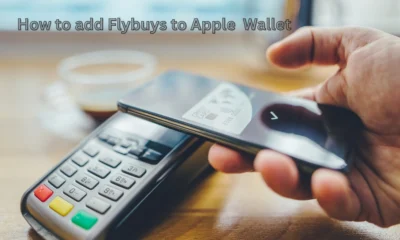
 Business2 months ago
Business2 months agoHow to add Flybuys to Apple Wallet: A complete guide for Australians
-
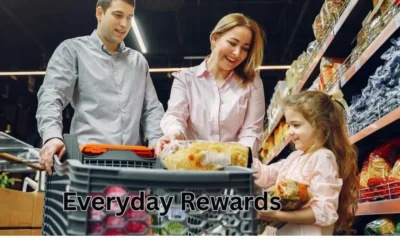
 Business2 months ago
Business2 months agoEveryday Rewards Woolworths loyalty program: How Australians can save more every day
-

 Business2 months ago
Business2 months agoAn Australian traveller’s guide to senior caravan insurance
-

 Business2 months ago
Business2 months agoHealth cover for seniors in Australia – Complete 2025 guide
-
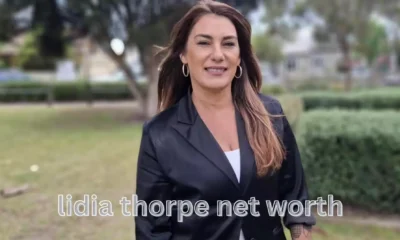
 Politics2 months ago
Politics2 months agoLidia Thorpe Net Worth 2025: Salary, Assets, Career, and Financial Journey
-

 Business2 months ago
Business2 months agoADM Capital wins a $36 million court case against Sam Mitchell WealthCheck: The story of how an agricultural empire fell apart
-
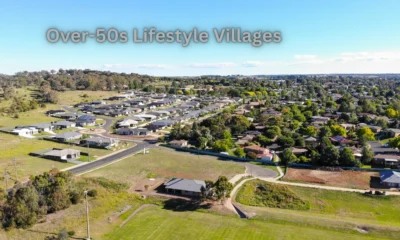
 Business2 months ago
Business2 months agoOver-50s Lifestyle Villages in Western Australia: Comfort & Community
-

 Business2 months ago
Business2 months agoStep-by-step guide to: My Aged Care Assessor Portal




